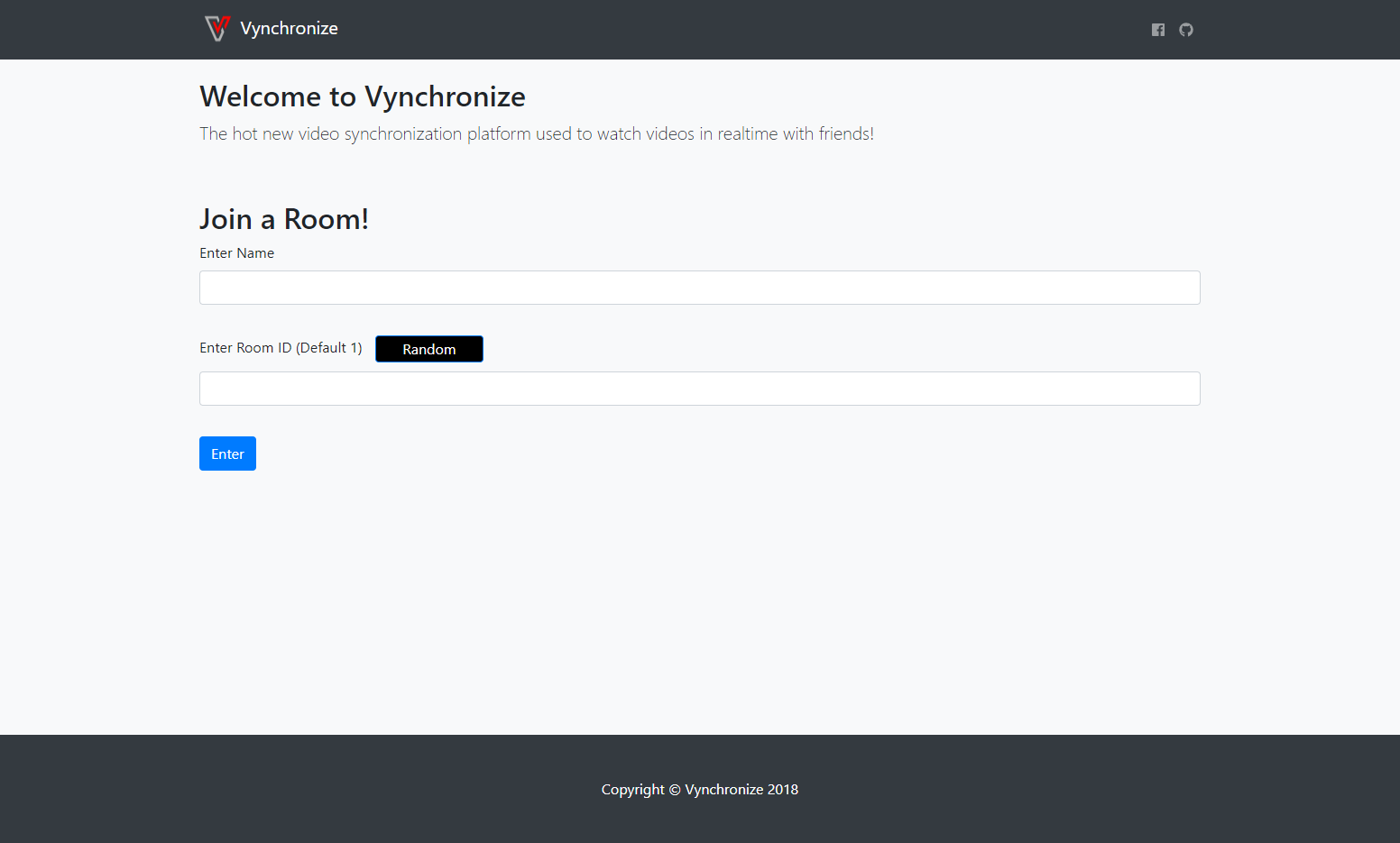概要
Ubuntu22.04にVynchronizeをインストールする方法を解説します。
Vynchronizeをインストール
cd /var/www/html
git clone --branch master https://github.com/kyle8998/Vynchronize.git
cd Vynchronize npm install node server
https://IPかドメイン:3000 と入力しアクセスし下記の画像のように出ていたら成功です。
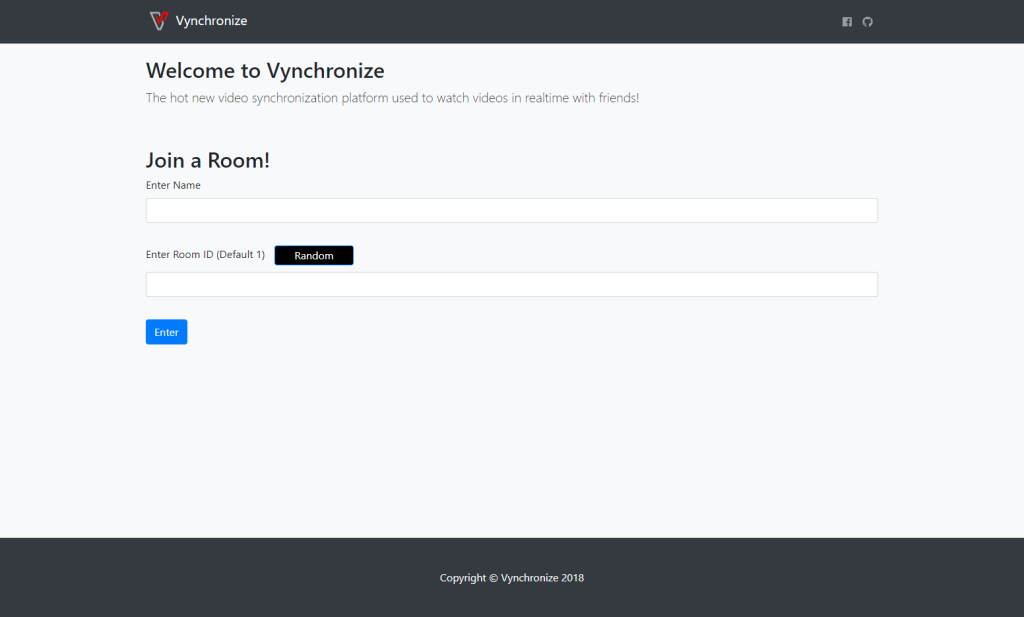
Vynchronizeの自動起動設定
vi /etc/systemd/system/Vynchronize.service
[Unit] Description=service viewing Daemon After=syslog.target network.target [Service] User=root Group=root #Environment="NODE_ENV=production" WorkingDirectory=/var/www/html/Vynchronize ExecStart=/usr/bin/node /var/www/html/Vynchronize/server.js Restart=always [Install] WantedBy=multi-user.target
systemctl daemon-reload systemctl start Vynchronize systemctl enable Vynchronize
ステータスを確認して「active」なっていたら成功です。
systemctl status Vynchronize
● Vynchronize.service - service viewing Daemon
Loaded: loaded (/etc/systemd/system/Vynchronize.service; enabled; vendor prese>
Active: active (running) since Wed 2023-01-18 12:53:51 UTC; 3min 26s ago
Main PID: 699 (node)
Tasks: 11 (limit: 951)
Memory: 23.5M
CPU: 286ms