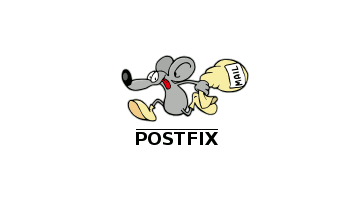概要
Ubuntu22.04にメールサーバー(Postfix/)をインストールする方法の備忘録
パッケージの更新
sudo apt update sudo apt upgrade
sudo apt install postfix
sudo apt install dovecot-core dovecot-imapd dovecot-pop3d
cp /usr/share/postfix/main.cf.dist /etc/postfix/main.cf vi /etc/postfix/main.cf
# 78行目 : コメント解除 mail_owner = postfix # 94行目 : コメント解除しホスト名指定 myhostname = mail.srv.world # 102行目 : コメント解除しドメイン名指定 mydomain = srv.world # 123行目 : コメント解除 myorigin = $mydomain # 137行目 : コメント解除 inet_interfaces = all # 185行目 : コメント解除 mydestination = $myhostname, localhost.$mydomain, localhost, $mydomain # 228行目 : コメント解除 local_recipient_maps = unix:passwd.byname $alias_maps # 270行目 : コメント解除 mynetworks_style = subnet # 287行目 : 自ネットワーク追記 mynetworks = 127.0.0.0/8, 10.0.0.0/24 # 407行目 : コメント解除 alias_maps = hash:/etc/aliases # 418行目 : コメント解除 alias_database = hash:/etc/aliases # 440行目 : コメント解除 home_mailbox = Maildir/ # 576行目 : コメントにしてその下に追記 # SMTP ソフトウェアの種類やバージョンは非表示にする #smtpd_banner = $myhostname ESMTP $mail_name (Debian/GNU) smtpd_banner = $myhostname ESMTP # 650行目 : 追記 sendmail_path = /usr/sbin/postfix # 655行目 : 追記 newaliases_path = /usr/bin/newaliases # 660行目 : 追記 mailq_path = /usr/bin/mailq # 666行目 : 追記 setgid_group = postdrop # 670行目 : コメント化 #html_directory = # 674行目 : コメント化 #manpage_directory = # 679行目 : コメント化 #sample_directory = # 683行目 : コメント化 #readme_directory = # 684行目 : IPv6 もリスンする場合は [all] に変更 inet_protocols = ipv4 # 以下 最終行へ追記 # SMTP VRFY コマンドは無効にする disable_vrfy_command = yes # クライアントに対して HELO コマンドを要求する smtpd_helo_required = yes # 1 メールのサイズを制限する # 下例は 10M バイト message_size_limit = 10240000 # SMTP-Auth の設定 smtpd_sasl_type = dovecot smtpd_sasl_path = private/auth smtpd_sasl_auth_enable = yes smtpd_sasl_security_options = noanonymous smtpd_sasl_local_domain = $myhostname smtpd_recipient_restrictions = permit_mynetworks, permit_auth_destination, permit_sasl_authenticated, reject
vi /etc/dovecot/dovecot.conf
# 30行目 : コメント解除
listen = *, ::
root@mail:~# vi /etc/dovecot/conf.d/10-auth.conf
# 10行目 : コメント解除して変更 (プレーンテキスト認証も許可)
disable_plaintext_auth = no
# 100行目 : 追記
auth_mechanisms = plain login
root@mail:~# vi /etc/dovecot/conf.d/10-mail.conf
# 30行目 : Maildir 形式に変更
mail_location = maildir:~/Maildir
root@mail:~# vi /etc/dovecot/conf.d/10-master.conf
# 107-109行目 : コメント解除して追記
# Postfix smtp-auth
unix_listener /var/spool/postfix/private/auth {
mode = 0666
user = postfix
group = postfix
}
systemctl restart dovecot
newaliases systemctl restart postfix
OP25B対策
vi /etc/postfix/main.cf
relayhost = mail.bravotouring.com:587 smtp_sasl_auth_enable = yes smtp_sasl_password_maps = hash:/etc/postfix/smtp_pass smtp_sasl_security_options = noanonymous smtp_sasl_mechanism_filter = plain,login smtp_tls_security_level = may smtp_tls_loglevel = 1
vi /etc/postfix/smtp_pass
mail.bravotouring.com:587 {メールアカウント}:{パスワード}
postmap /etc/postfix/smtp_pass
chmod 600 /etc/postfix/smtp_pass postmap /etc/postfix/smtp_pass service postfix stop service postfix start