概要
Ubuntu22.04にphpMyAdminをインストールする方法を解説します。
必要なパッケージインストール
sudo apt update sudo apt upgrade
apt-get install gnupg2 git unzip libssl-dev pkg-config gcc g++ make build-essential -y
MySQLのインストール / データベース作成
sudo apt install mysql-server
mysql
passwordは任意のパスワードに設定してください。
create database etherpad; grant all privileges on etherpad.* to etherpad@localhost identified by 'password';
flush privileges; exit;
Node.jsをインストール
curl -fsSL https://deb.nodesource.com/setup_16.x | sudo -E bash -
apt-get install nodejs -y
バージョン確認
node -v v16.19.0
Etherpadをインストール
ユーザーを追加します。
adduser --home /opt/etherpad --shell /bin/bash etherpad
パスワードの入力を求められますので任意のパスワードを入力してくさい。
後の設定が以下の通りで大丈夫です。
Adding user `etherpad' ... Adding new group `etherpad' (1000) ... Adding new user `etherpad' (1000) with group `etherpad' ... Creating home directory `/opt/etherpad' ... Copying files from `/etc/skel' ... New password: Retype new password: passwd: password updated successfully Changing the user information for etherpad Enter the new value, or press ENTER for the default Full Name []: etherpad Room Number []: 1 Work Phone []: Home Phone []: Other []: Is the information correct? [Y/n] Y
install -d -m 755 -o etherpad -g etherpad /opt/etherpad
su - etherpad git clone --branch master https://github.com/ether/etherpad-lite.git
試しに起動します。
cd etherpad-lite bin/run.sh
https://IPかドメイン:9001 と入力しアクセスし下記の画像のように出ていたら成功です。
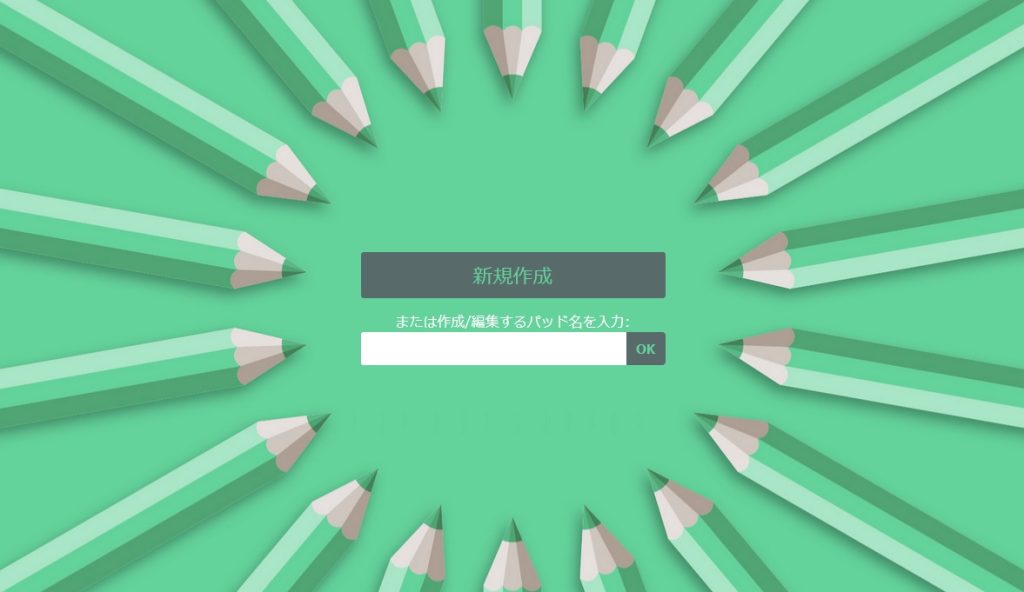
Etherpadの自動起動設定
vi /etc/systemd/system/etherpad.service
[Unit] Description=Etherpad-lite, the collaborative editor. After=syslog.target network.target [Service] Type=simple User=etherpad Group=etherpad WorkingDirectory=/opt/etherpad/etherpad-lite Environment=NODE_ENV=production ExecStart=/usr/bin/node /opt/etherpad/etherpad-lite/src/node/server.js Restart=always [Install] WantedBy=multi-user.target
systemctl daemon-reload systemctl start etherpad systemctl enable etherpad
ステータスを確認して「active」なっていたら成功です。
systemctl status etherpad
? etherpad.service - Etherpad-lite, the collaborative editor.
Loaded: loaded (/etc/systemd/system/etherpad.service; disabled; vendor preset: enabled)
Active: active (running) since Wed 2020-11-11 06:50:49 UTC; 4s ago
Main PID: 12269 (node)
Tasks: 13 (limit: 4691)
Memory: 119.1M
CGroup: /system.slice/etherpad.service
??12269 /usr/bin/node /opt/etherpad/etherpad-lite/src/node/server.js
